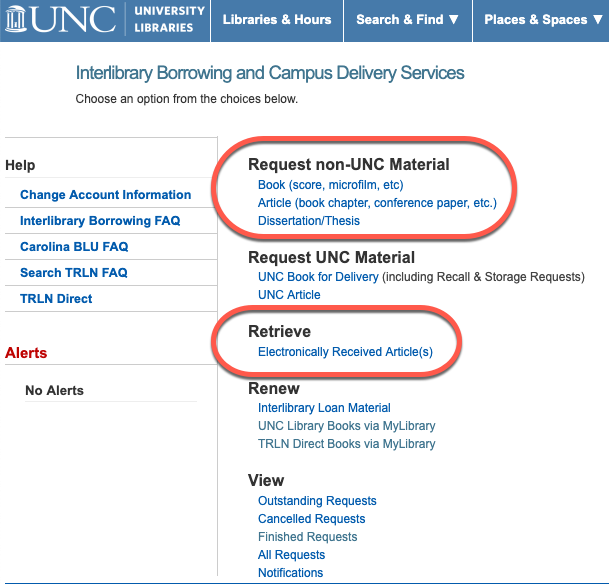Using Interlibrary Loan
Interlibrary Loan borrows library materials and obtains copies of articles from other libraries for current UNC-Chapel Hill faculty, students, and staff. For more information about the service, see the Libraries’ FAQ.
How long does it take?
For most articles, you’ll receive a PDF in about two days.
Placing an Interlibrary Loan request
If a journal article is not immediately available, you can request it through Interlibrary Loan.
From the University Libraries website
Find Interlibrary Loan in the Services menu:
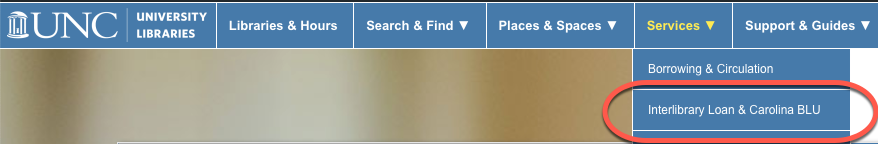
From the Health Sciences’ Library website
Find “Get items from Other Libraries” in the “Using the Library” menu:
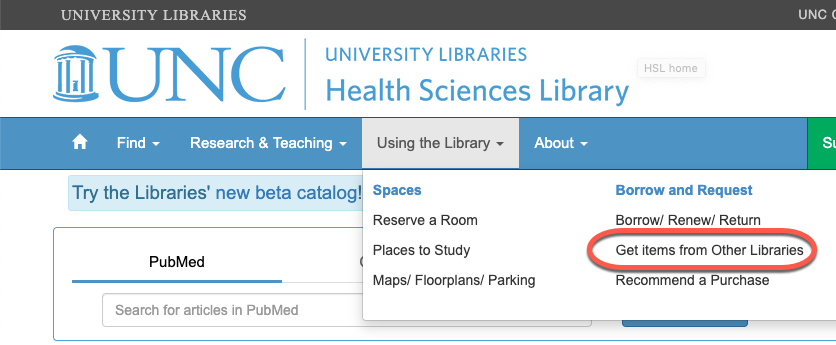
Navigating the ILL system
Once you’ve logged into the ILL system with your Onyen, you can place requests and retrieve your received articles: